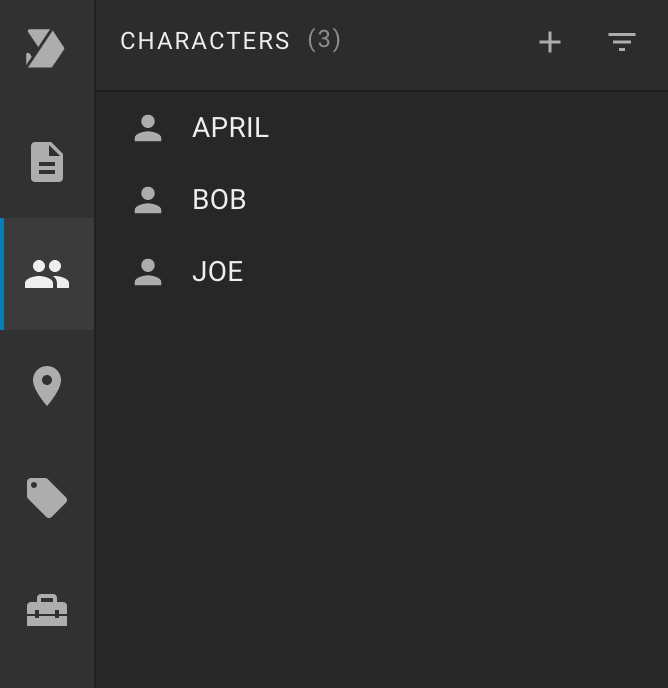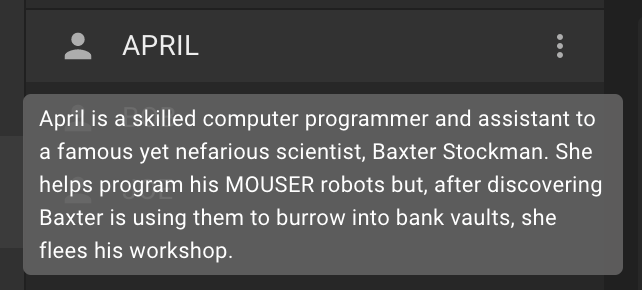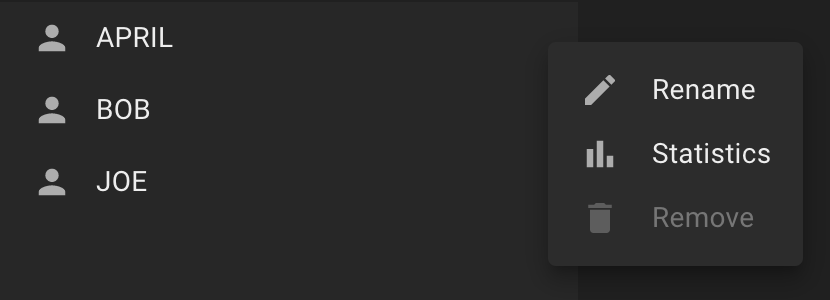Characters List
Each item in the list is a character name.
Click on the list item to open the Characters Details tab.
When you hover the mouse over a list item for a while, the tooltip displays the description of the character that can be added in the Characters Details.
Also, when hovering over a list item, the More icon (three dots) is displayed. The following actions are available: "Rename", "Statistics" and "Remove".