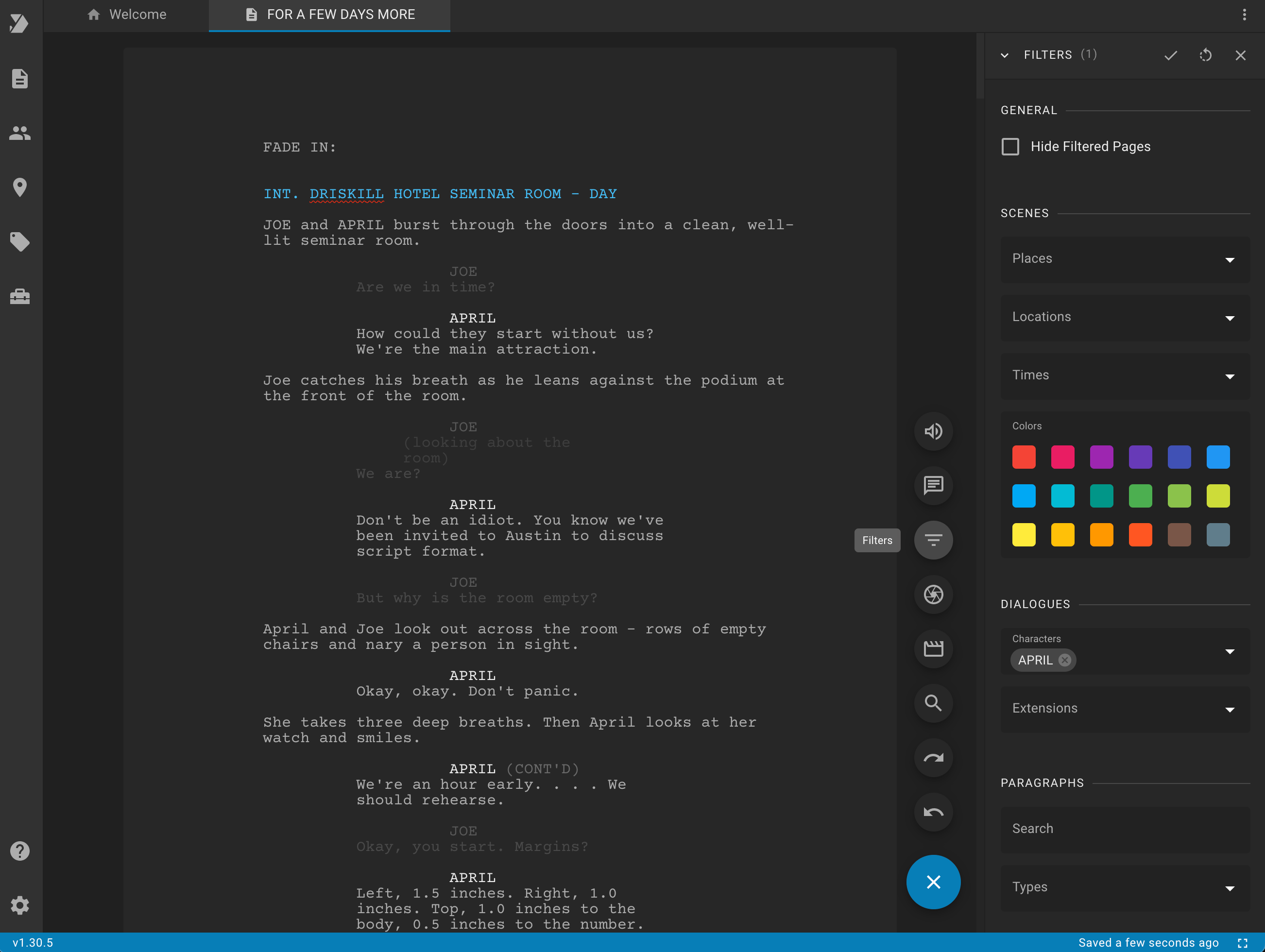Script Editor Filters
To open the filters panel, click on the filters icon in the editor actions.
Using the filters panel, you can darken non-essential information to focus on the more important.
In the "Scenes" section, you can leave only those scenes that you are working with right now.
In the "Dialogues" section, you can leave only the dialogues of the characters you are interested in.
In the "Paragraphs" section, you can go further and remove all paragraphs that have a different type or do not contain a specific text.
Use the "Hide Filtered Pages" checkbox to hide a page if all its paragraphs do not match the set values in the filters.
Please note that this feature may be disabled automatically if the display of hidden paragraphs is requested from other parts of the application.
To apply the filters, use the "Apply" button in the section header.
To reset the filters, use the "Reset" button in the section header.