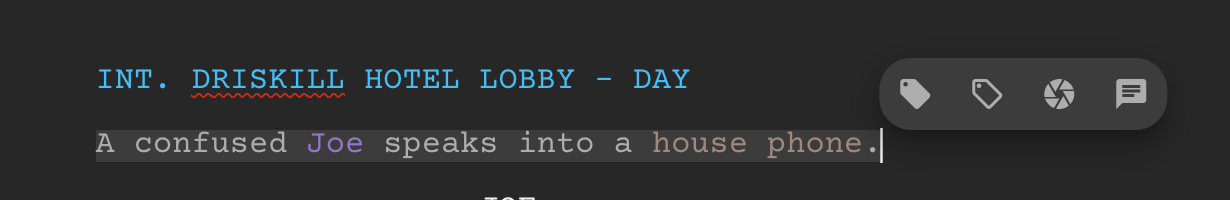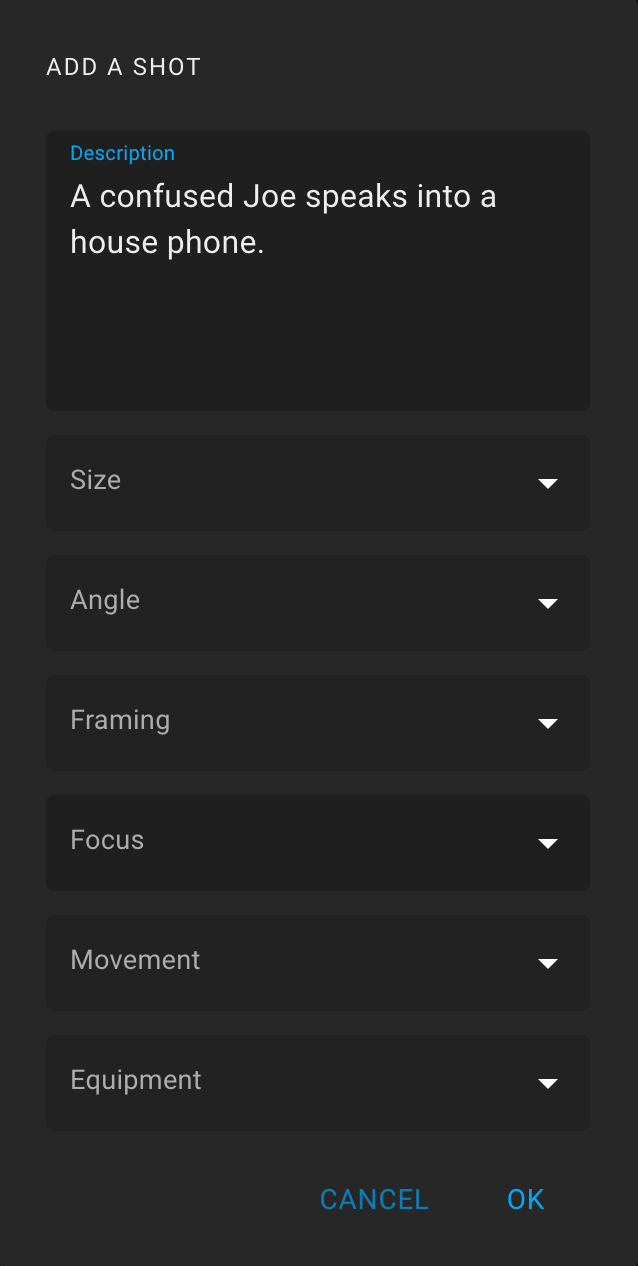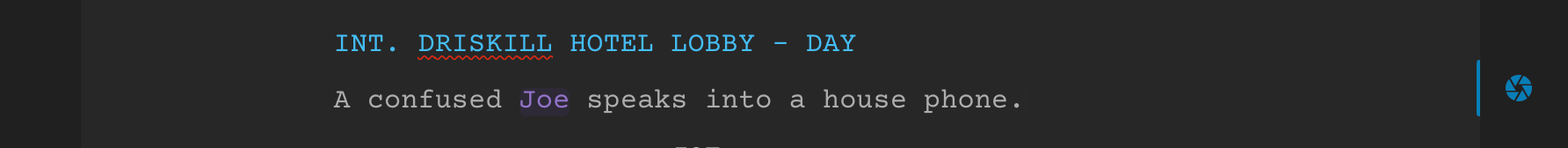Adding a Shot
To open the dialog for adding a shot, click on the "Add a Shot" icon in the selection menu.
The dialog for adding a shot contains the following fields:
Description - the selected text is set by default. You can enter any other text describing the shot.
Tools fields such as Size, Angle, Framing, Focus, Movement and Equipment.
Options for these fields can be customized in the Tools section.
After clicking on the "Ok" button, the shots panel will automatically open with the newly created shot highlighted.
Also, next to the paragraph where the shot starts, you will see the indicator icon. If you click on the indicator, the shots panel will open.