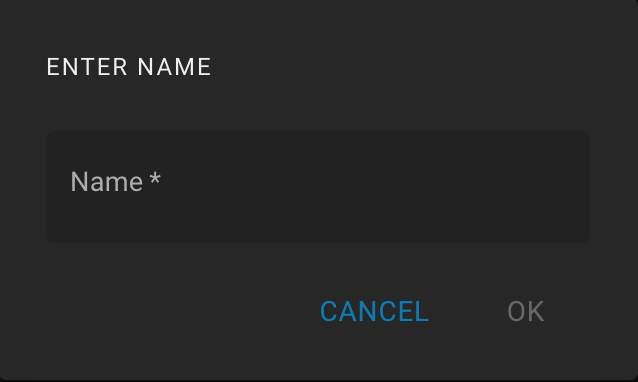Creating Locations
To create a location, go to the Locations panel in the sidebar and click the Plus icon in the header.
Next, in the dialog, enter name of the location.
The location's name is set in uppercase.
Click on the "Ok" button.
A new location will appear in the locations list and
the location details tab will open automatically.
Please note:
- The location name must be unique within the project.