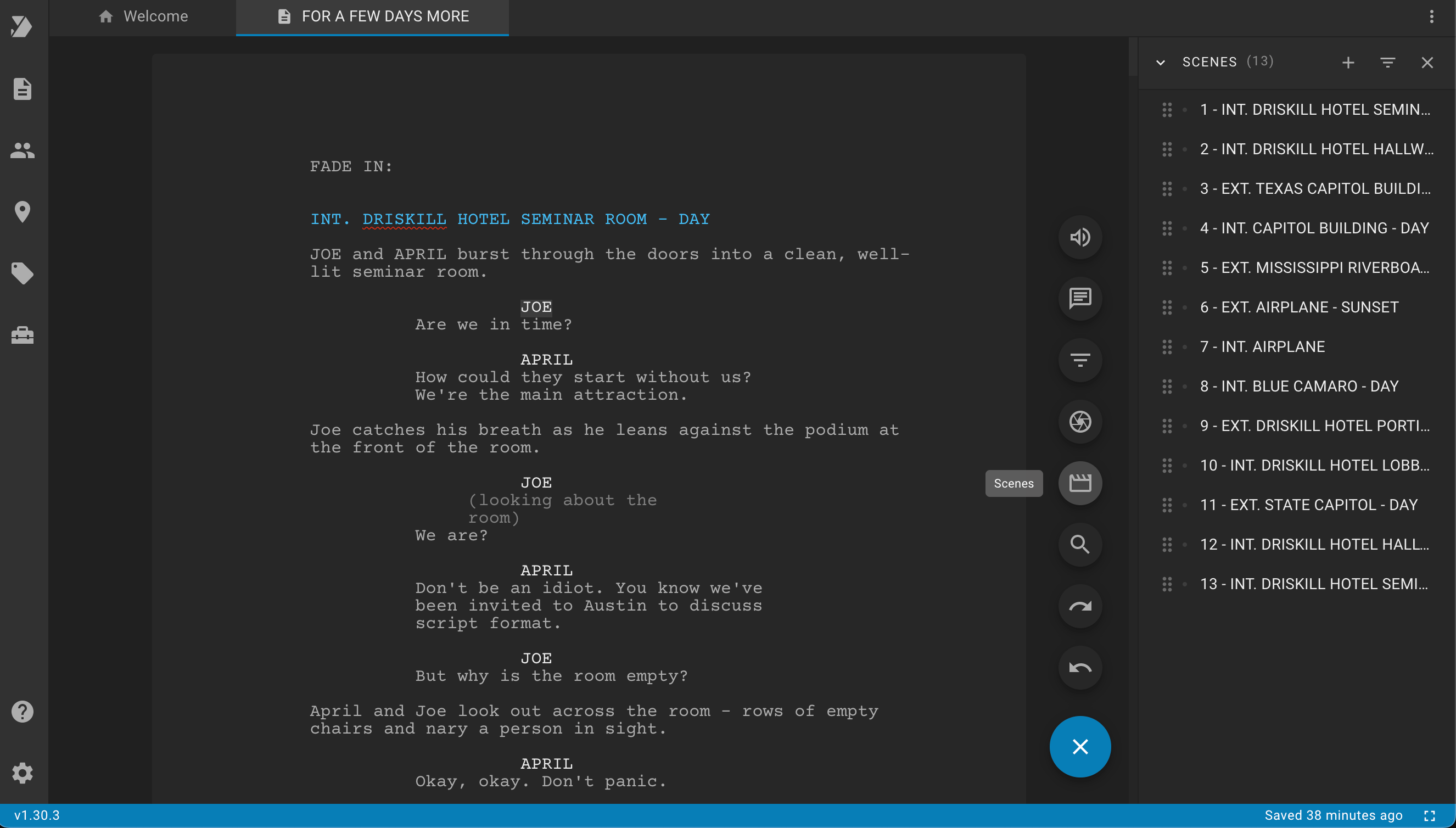Script Editor Scenes
To open the "Script Scenes" panel, click on the Scenes icon in the editor actions.
The panel header contains the number of all script scenes in parentheses, as well as the available actions:
"Create",
"Filters" and
"Close".
The body of the panel contains a list of script scenes.
Use the Close action to close the panel.
The Undo and Redo commands work in the context of this panel:
Undo - cancels the last action with the list. You can also use the keyboard shortcut: "Ctrl + Z" for Windows and Linux, or "⌘ + Z" for macOS.
Redo - repeats the previously canceled action with the list. You can also use the keyboard shortcut: "Ctrl + Shift + Z" for Windows and Linux, or "⌘ + Shift + Z" for macOS.