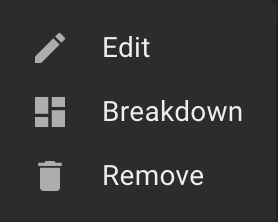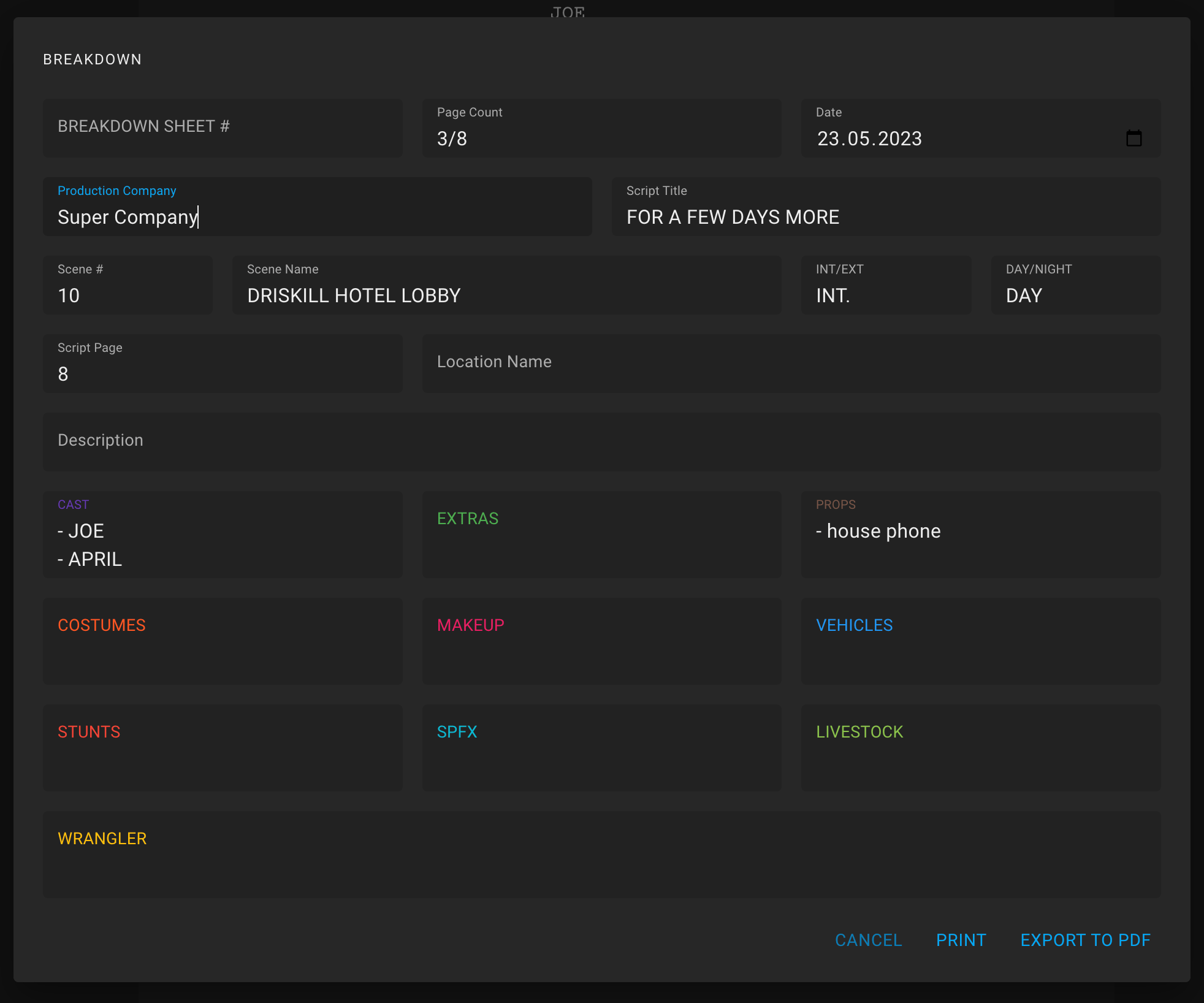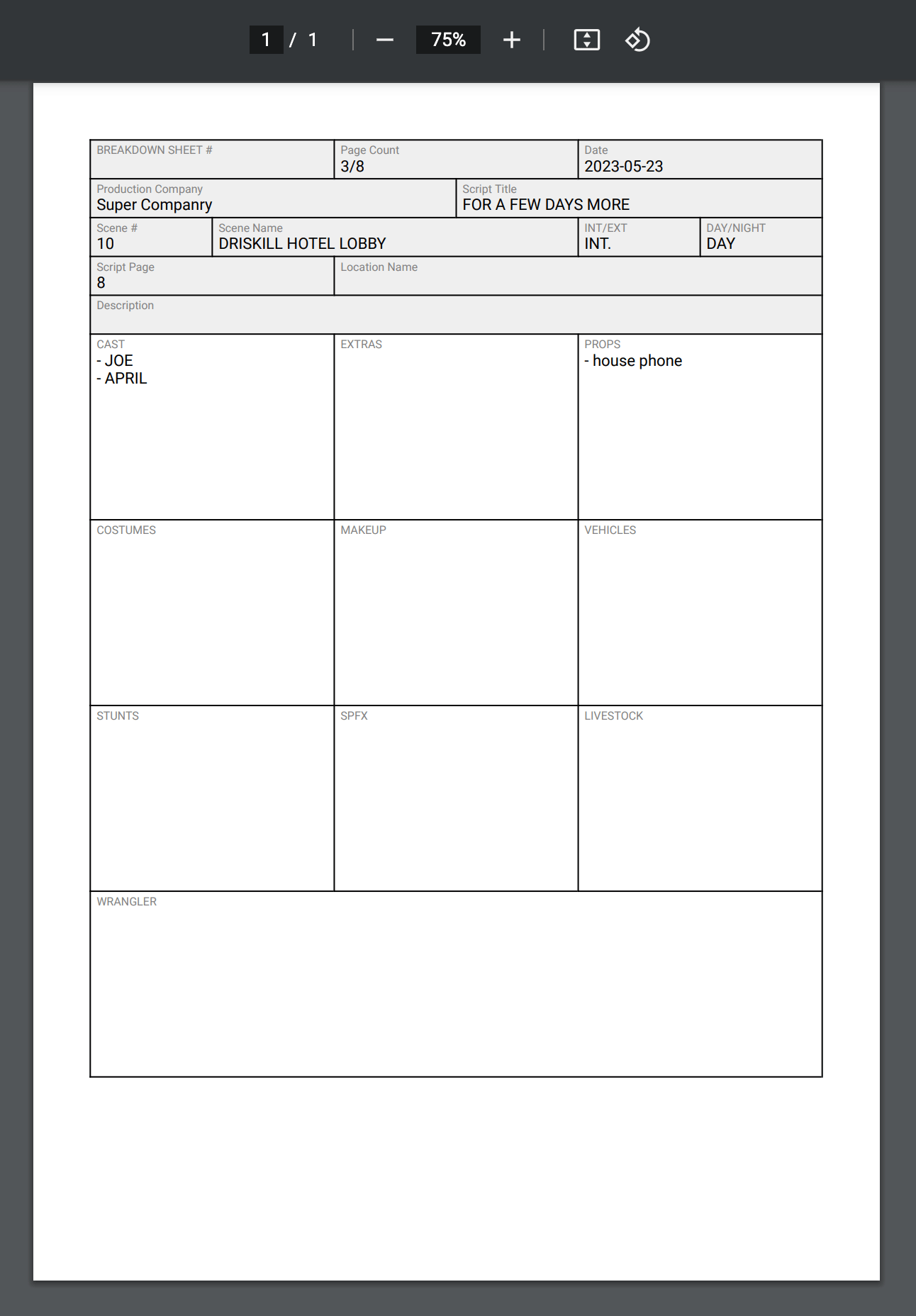Scene Breakdown
To open a scene breakdown preview dialog from the list of scenes,
hover over an item in the list, click on the Actions icon (three dots) and select the Breakdown option.
Note that most of the fields in the dialog are filled in with values automatically, however you can change these values.
The set breakdown category fields can be customized in the Tools section.
Here you can download the Breakdown Sheet by clicking on the "Export to PDF" button.
Alternatively, you can send the Breakdown Sheet to print by clicking on the "Print" button.