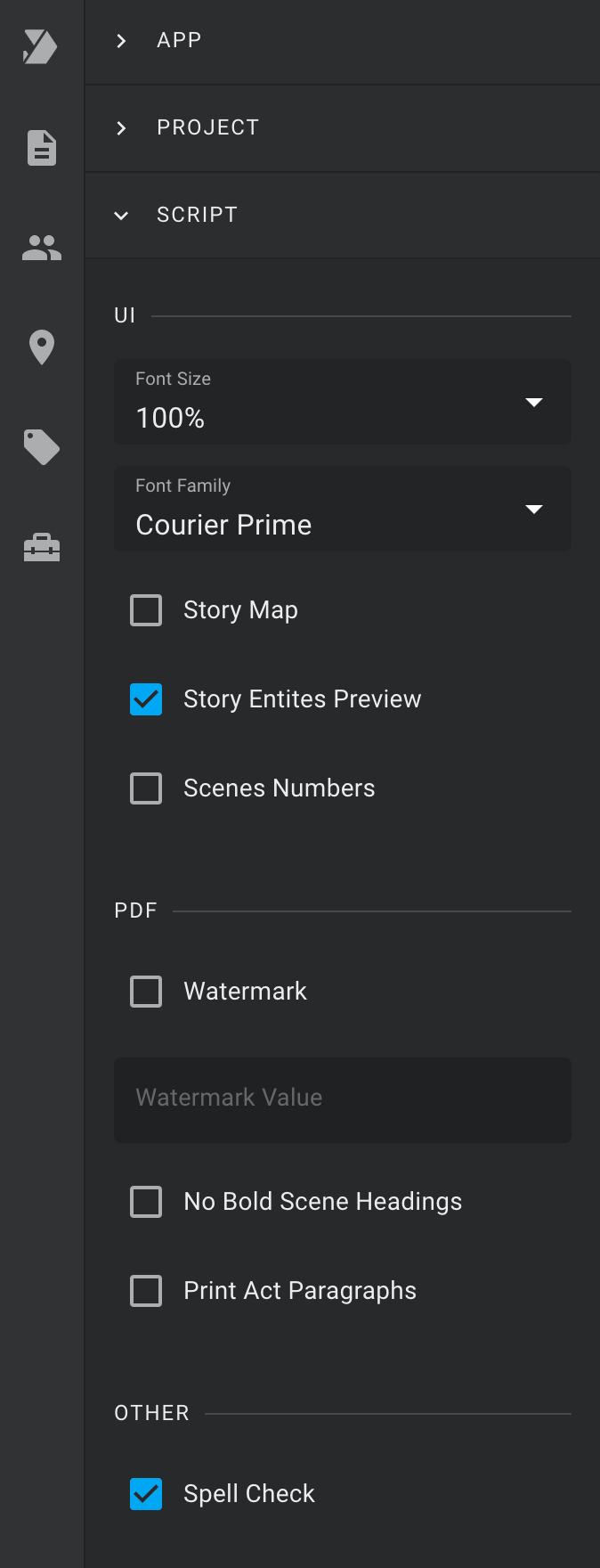Script Settings
This section сontains settings applicable at the script level.
Font Size field - in fact, it does not change the font size set by the industry standard, but simply increases or decreases the scale of the workspace accordingly.
Font Family field - you can choose between CourierPrime and Courier New fonts.
Story Map checkbox - enables the Story Map feature.
Story Entites Preview checkbox - enables the Story Entites Preview feature.
Scenes Numbers checkbox - Adds scene numbering to scripts text.
Watermark checkbox - enables the custom watermarks feature. Nothing will be added if the watermark text is not written in the Watermark Value field.
No Bold Scene Headings checkbox - removes bolding from scene headers in exported PDFs.
Print Act Paragraphs checkbox - adds paragraphs with the Act type to exported PDFs. By default, acts are only used as an outline tool and are not printed or exported to PDF.
However, in TV series they are often printed as well as TEASER, COLD OPEN or TAG lines.
Spell Check checkbox - enables spell check.