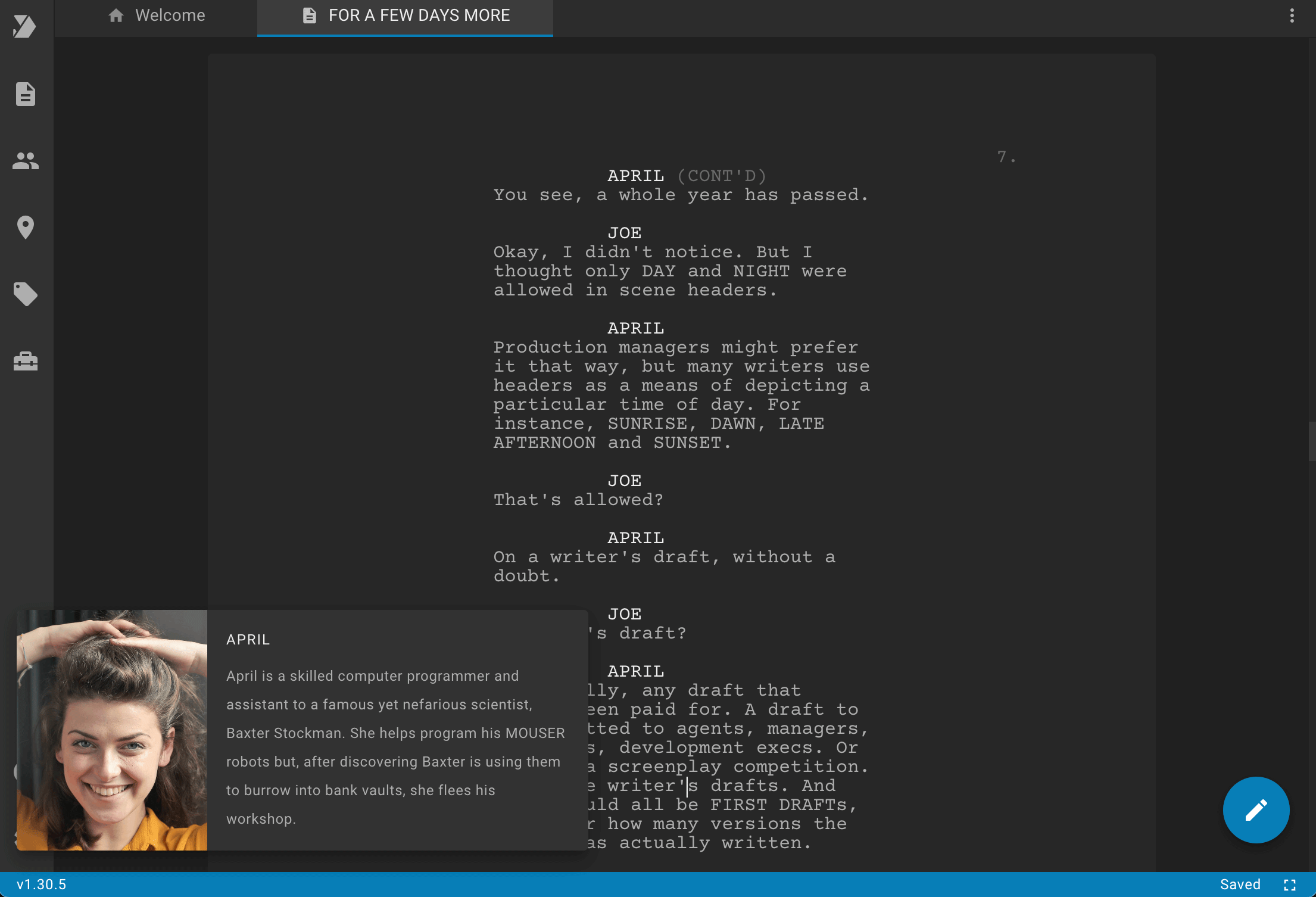Script Editor Story Entity Preview
If you hold the mouse over a character or scene location for a while, the image and details of this entity will be shown in the lower left corner.
You can also quickly go to the details of the entity by holding down Сtrl (or ⌘ for macOS) and clicking on a paragraph with character or scene heading types.