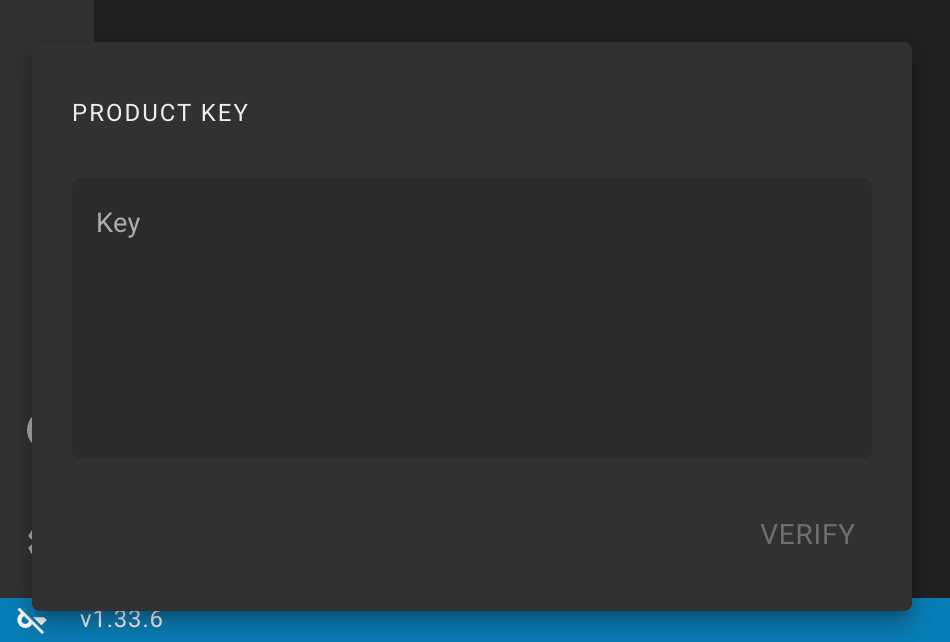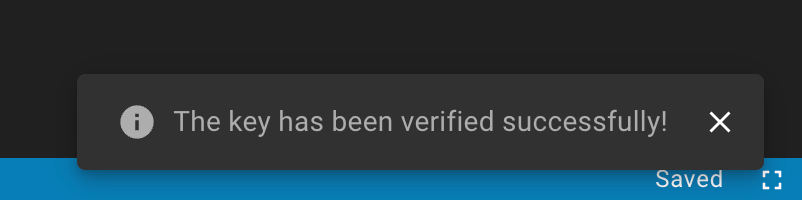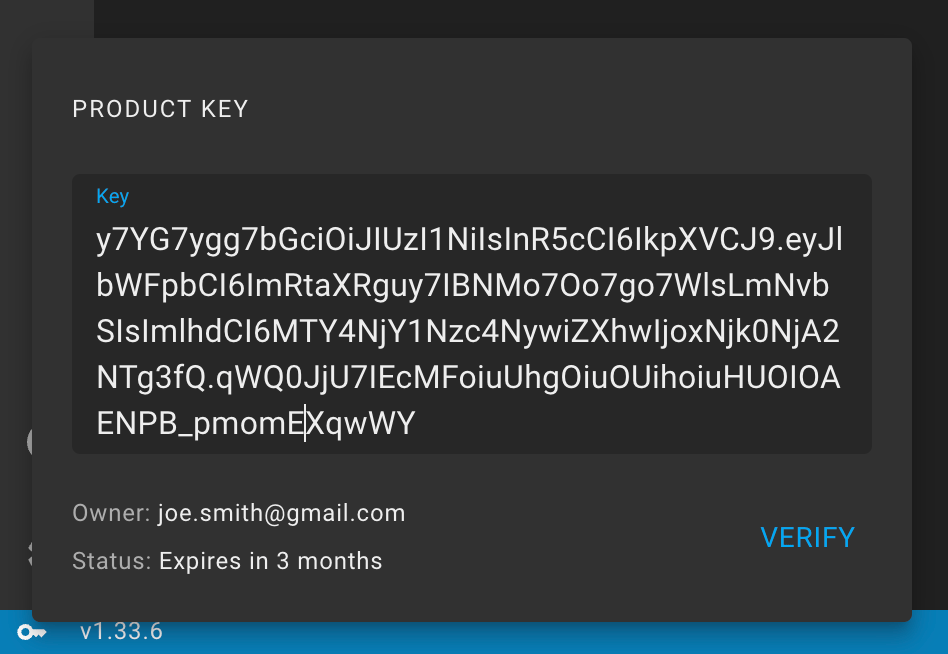Product Key Verification
To get access to all the features, you need to verify the product key.
You can get the key here. You can use the same key on multiple devices.
To verify the product key, click on the crossed-out key icon in the footer, paste your key into the field and click the Verify button.
In case of successful verification, the panel will automatically close, the icon will no longer be crossed out and you will see a message about successful verification.