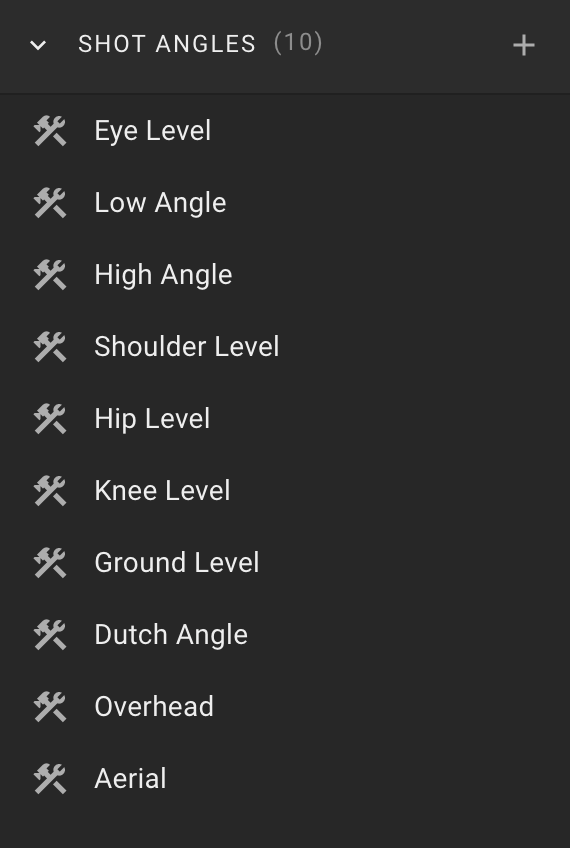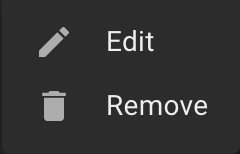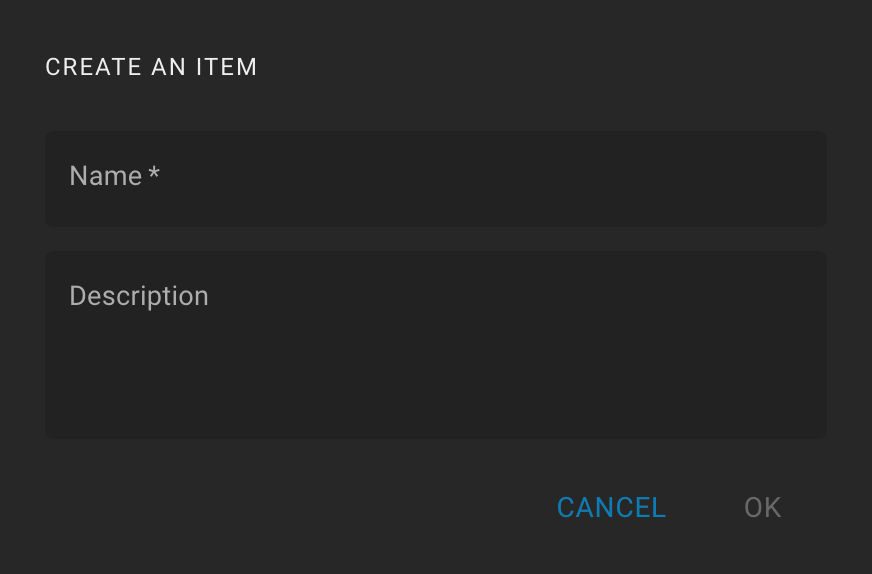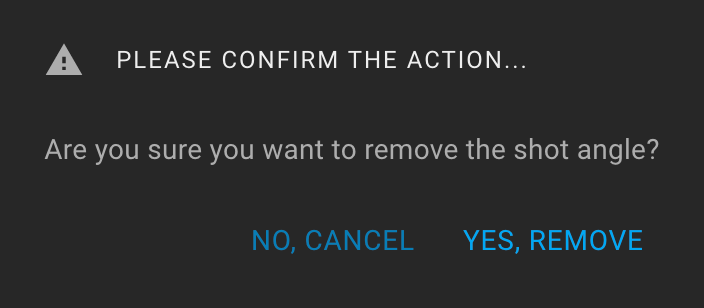Tools Shot Angles
To open the "Shot Angles" feature, click on the Tools icon on the sidebar and expand the "Shot Angles" section.
The section header contains the number of angles in parentheses and the Create icon.
There is a list of angles in the body of the section.
When you hover the mouse over a list item for a while, the tooltip displays the angle description.
Also, when hovering over a list item, the More icon (three dots) is displayed. The following actions are available: "Edit" and "Remove".
By default, the following angles are available:
- Eye Level;
- Low Angle;
- High Angle;
- Shoulder Level;
- Ground Level;
- Dutch Angle;
- Overhead;
- Aerial.
You can create new, edit, or delete existing angles.