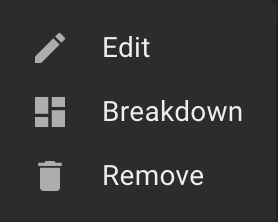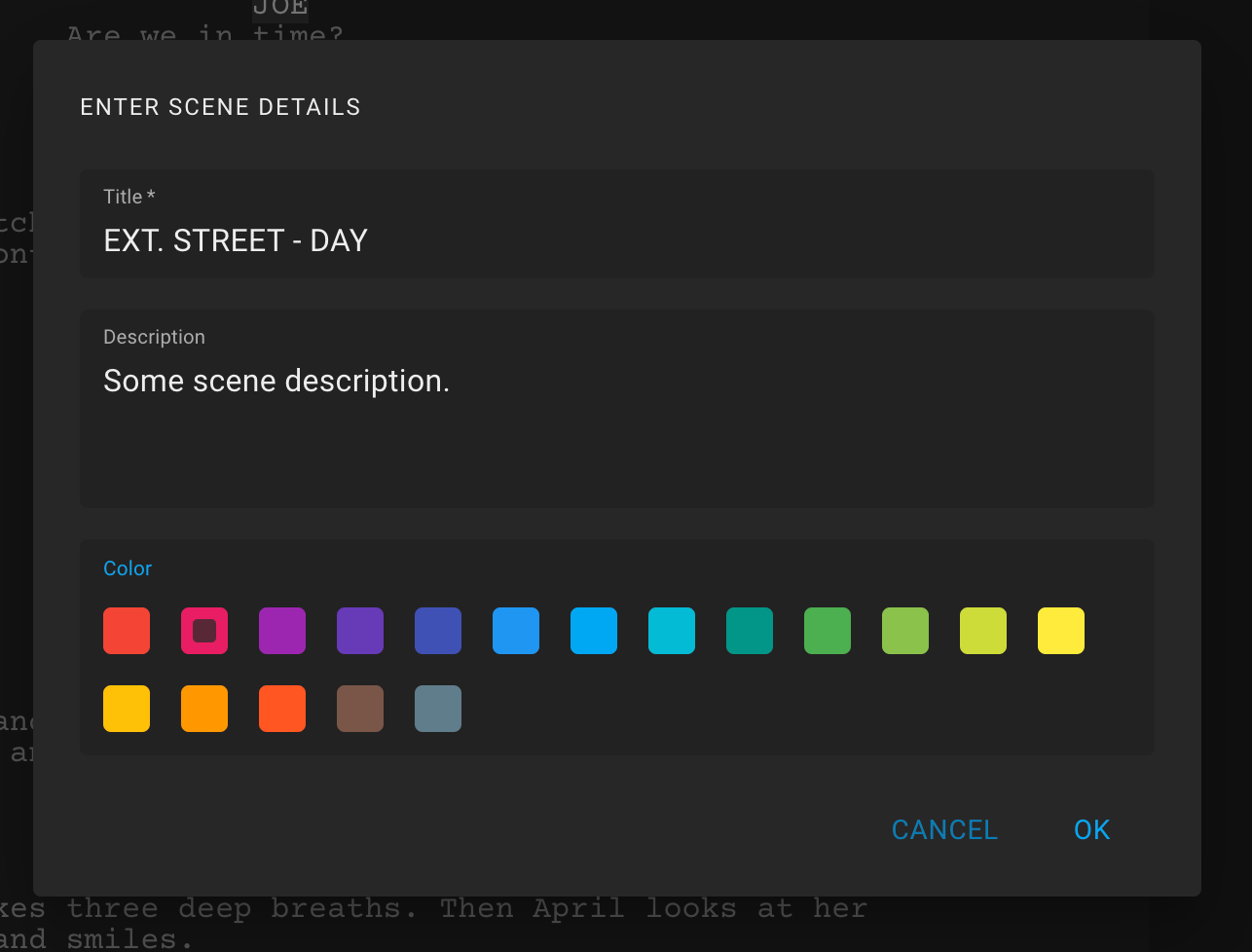Editing a Scene
To edit a scene in the list of scenes,
hover over an item in the list, click on the More icon (three dots) and select the Edit option.
After that, in the dialog, udpate some fields and click "Ok". The updated scene will appear in the list and script text.
A description of the dialog fields can be found in the creation section.