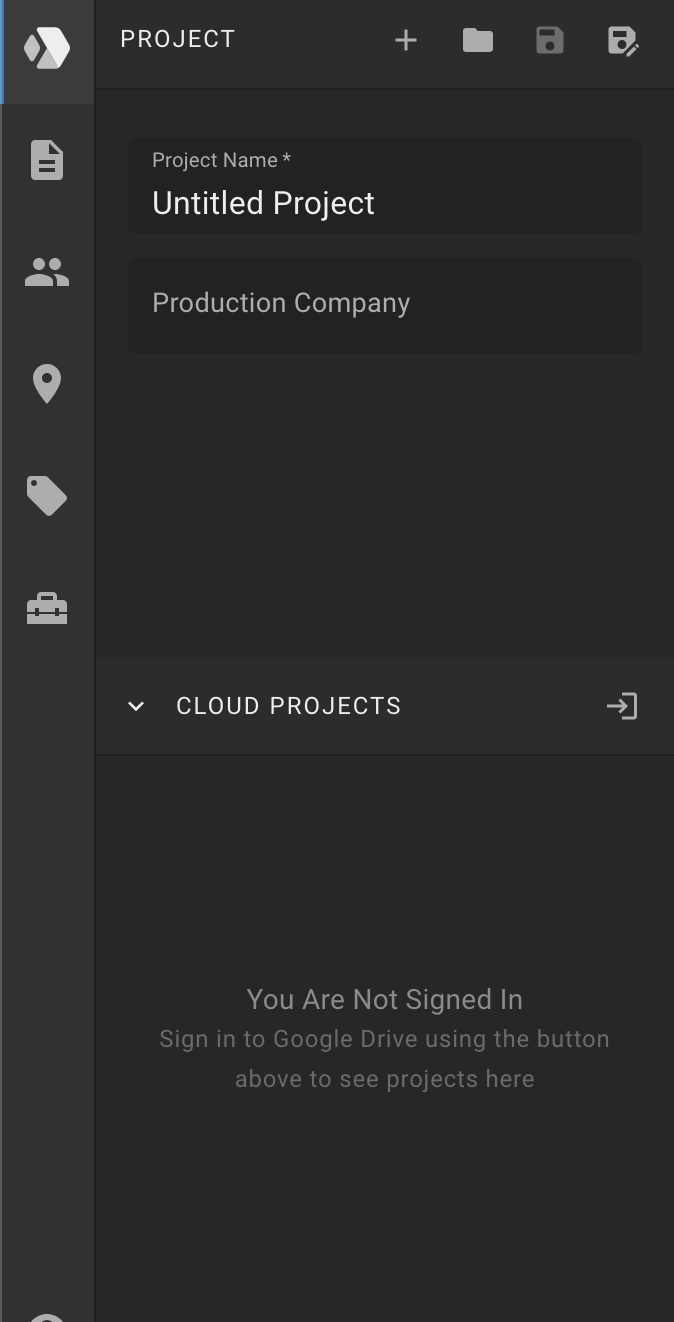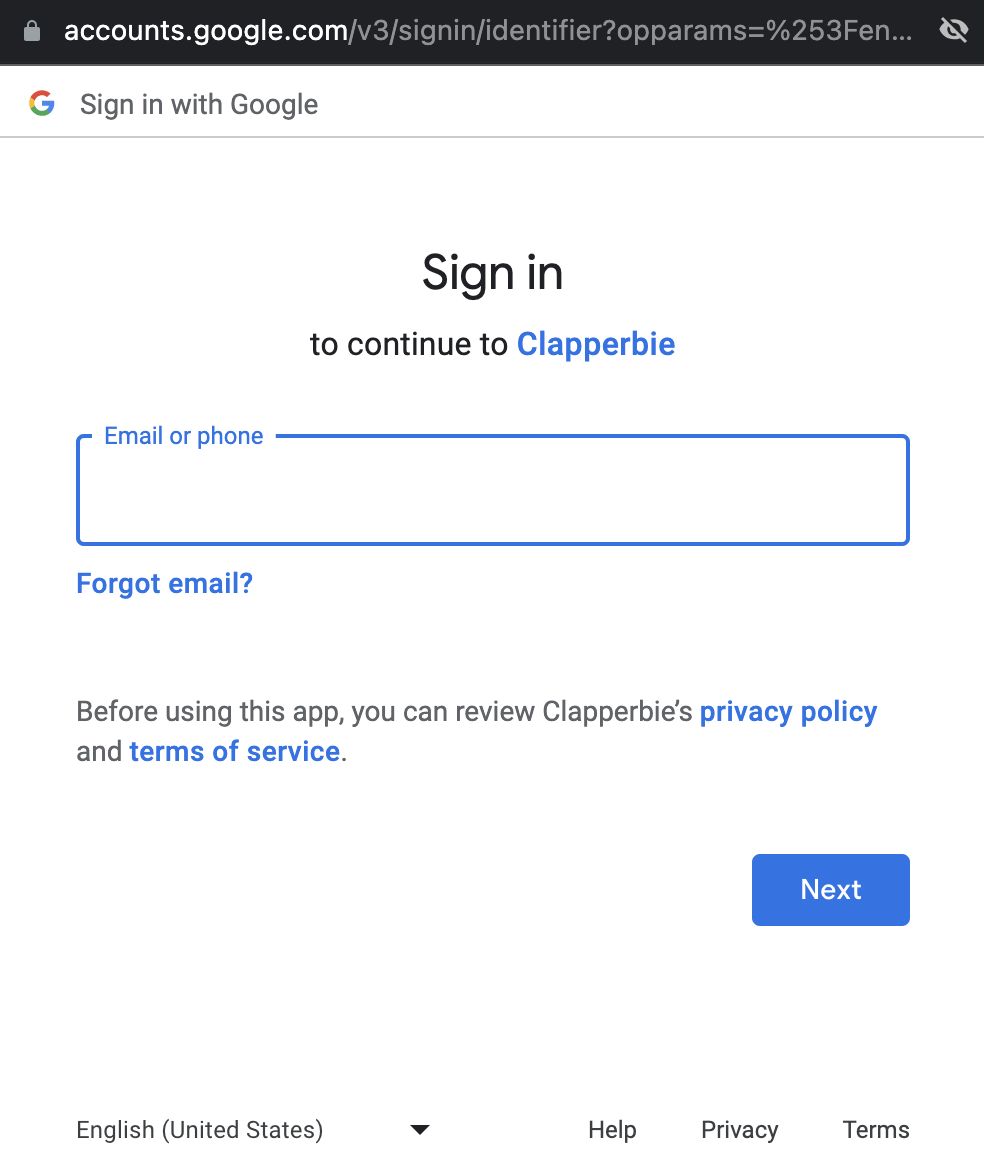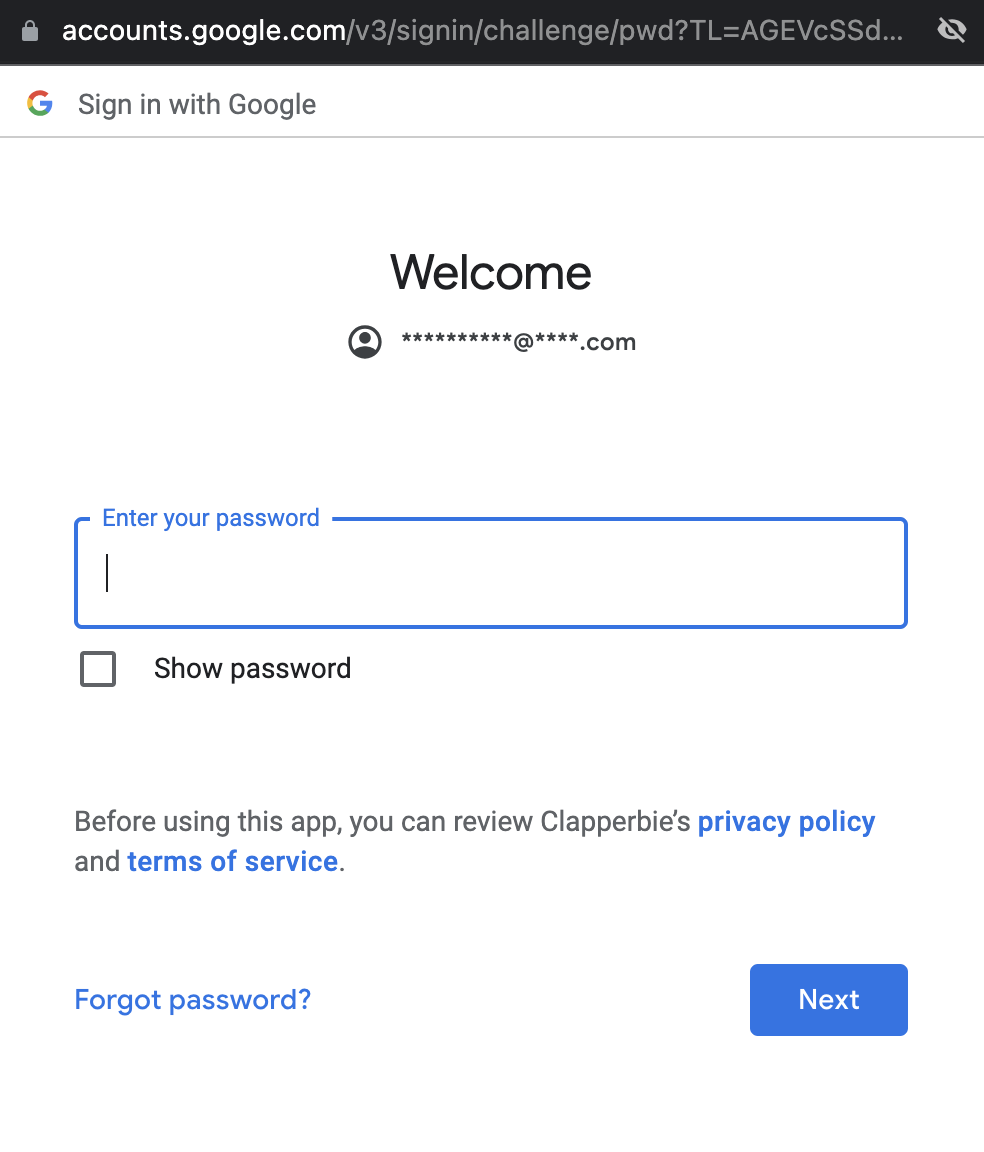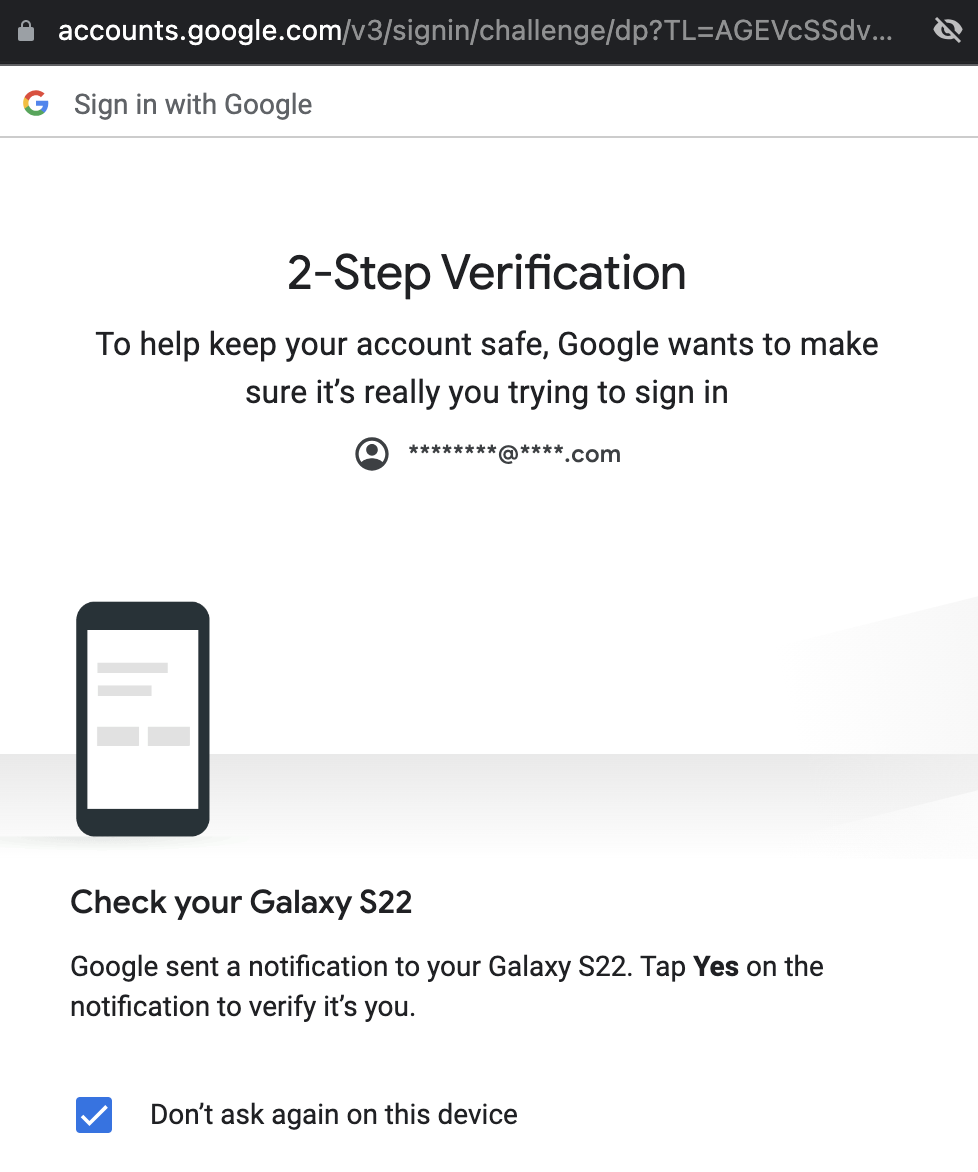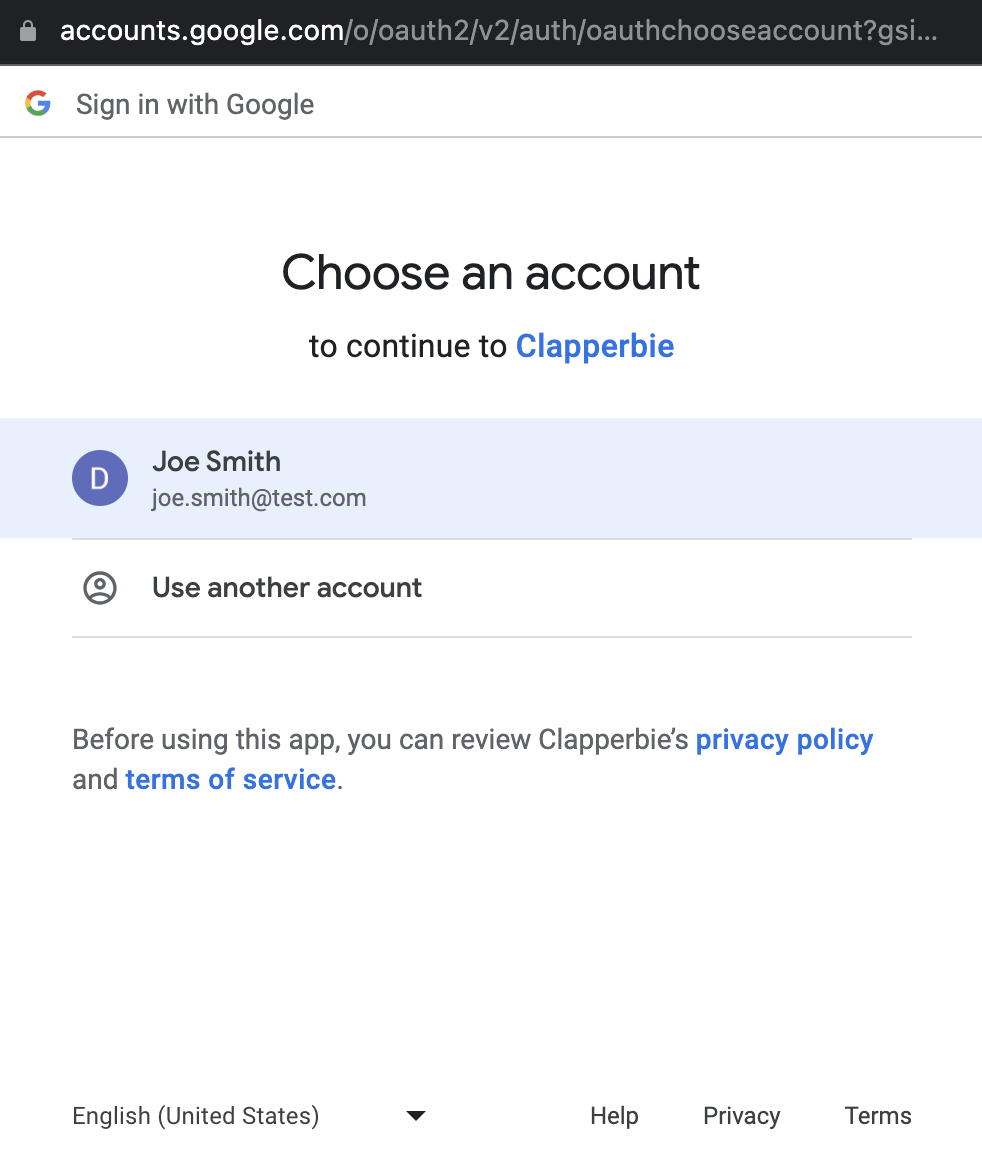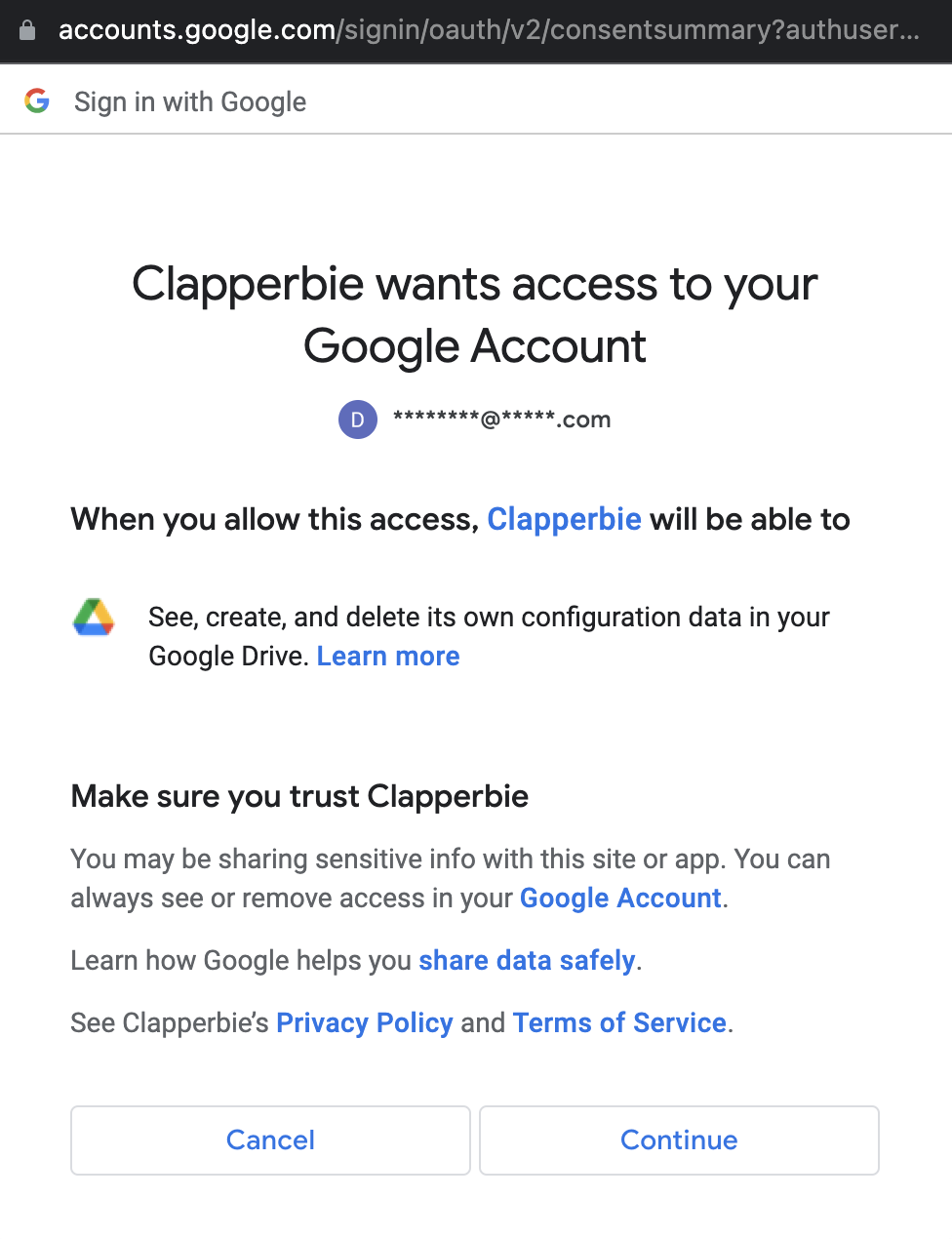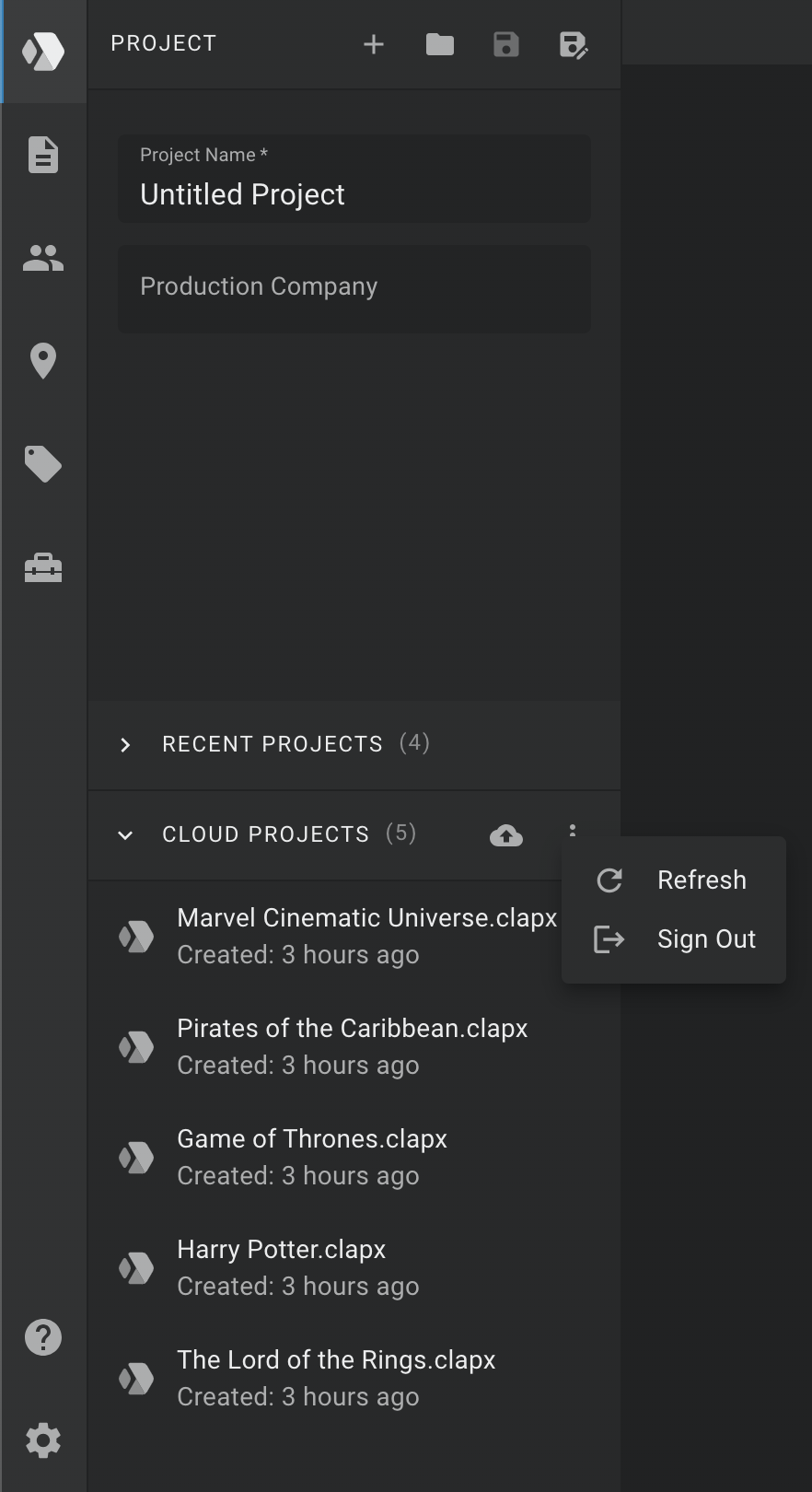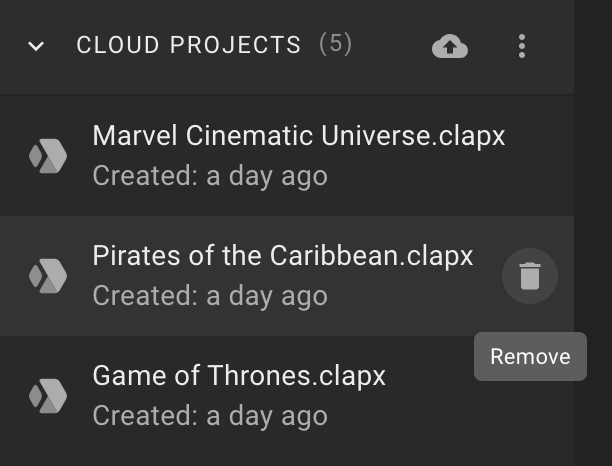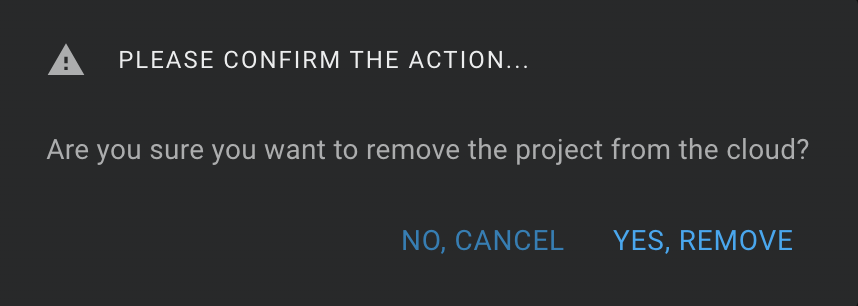Google Sign In
Cloud storage is powered by Google Drive. Therefore, you must first log into Google and give Clapperbie permission to interact with your drive.
Don't worry, Clapperbie will only have access to files that were created in the Clapperbie app. Clapperbie will NOT have access to any of your other data stored on your Google Drive.
Moreover, the folder where the projects will be stored is available only from the Clapperbie app - so, your disk will not be littered.
To sign in, click on the "Sign In" icon at the top of the panel and follow the Google sign-in process:
Optional dialog:
The previous dialogs can be replaced by the following one:
Grant access to Clapperbie: