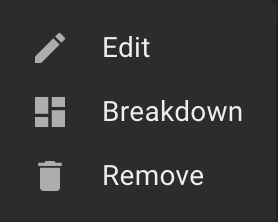Removing a Scene
To remove a scene from the list of scenes, hover over an item in the list, click on the More icon (three dots) and select the Remove option.
All text from the script contained in this scene will also be deleted.
If a scene was deleted accidentally, you can undo that action using the keyboard shortcut: "Ctrl + Z" for Windows and Linux, or "⌘ + Z" for macOS.