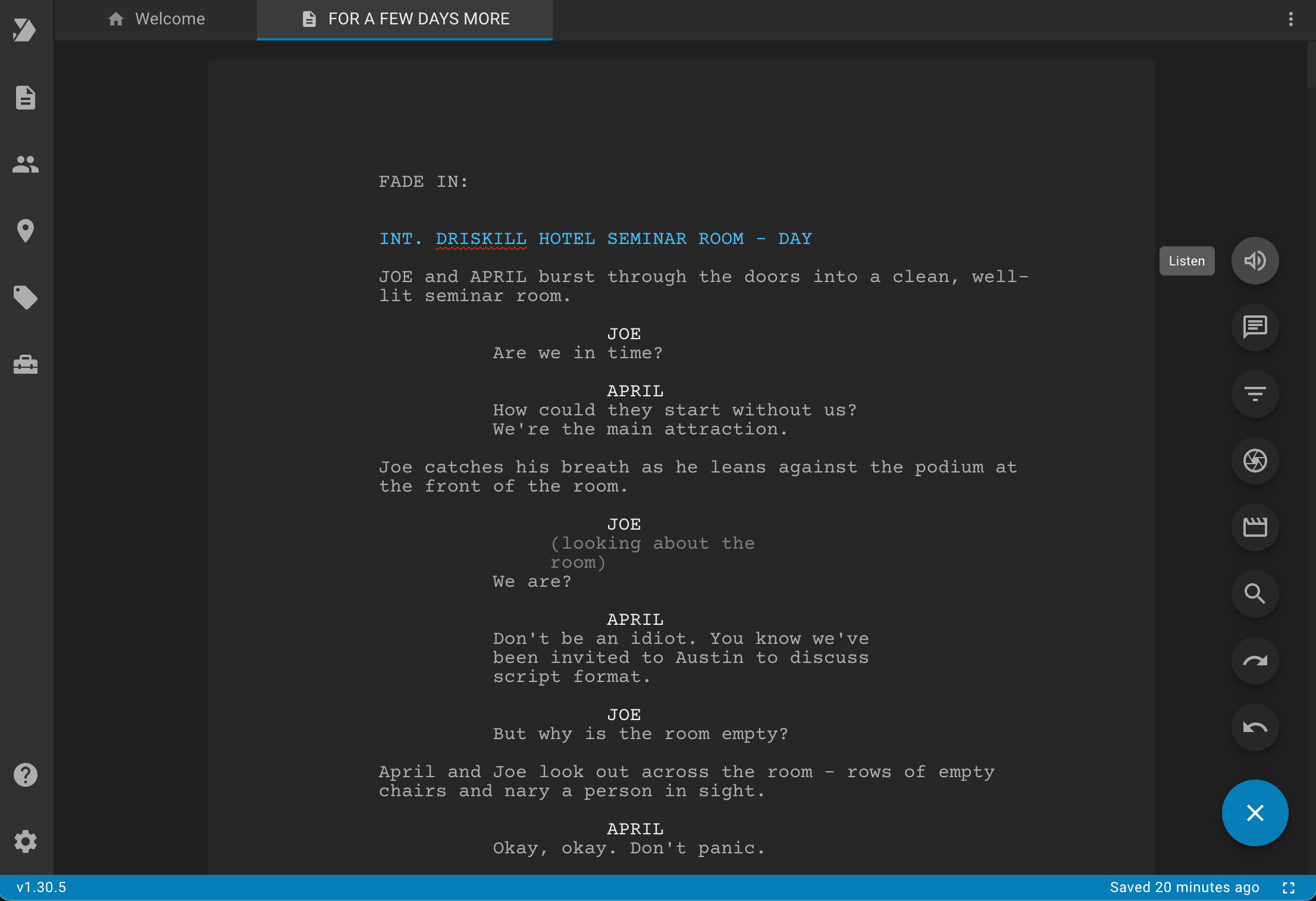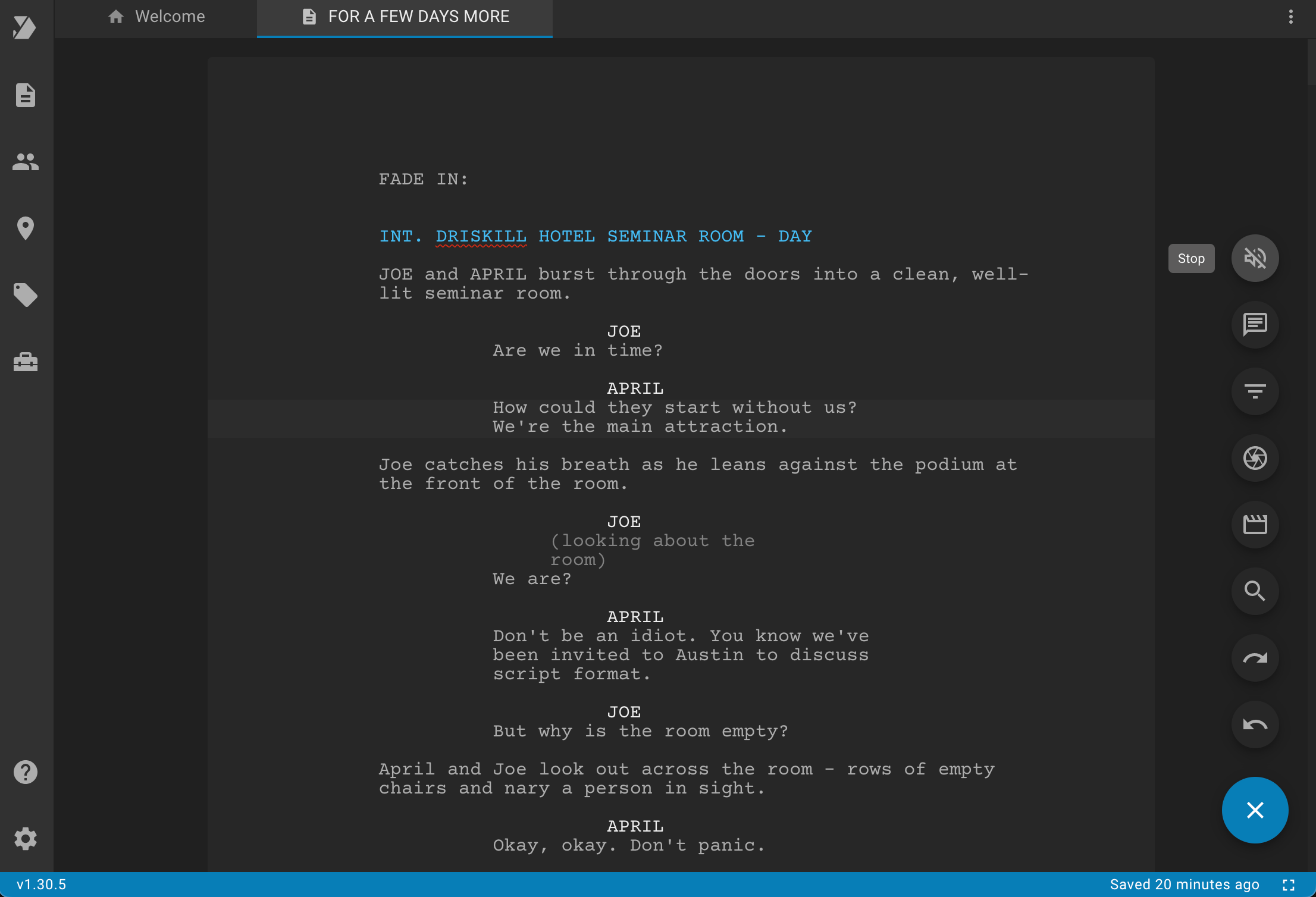Script to Speech
To start listen the script, set the caret to the paragraph you want to start reading from and click on the speaker icon in the editor actions.
The paragraph that is being voiced at the moment will be slightly highlighted.
To stop reading, click one more time on the speaker icon in the editor actions.
You can change the reader's voice in the app settings. The quality of the voice depends on the set of voices installed on your operating system.