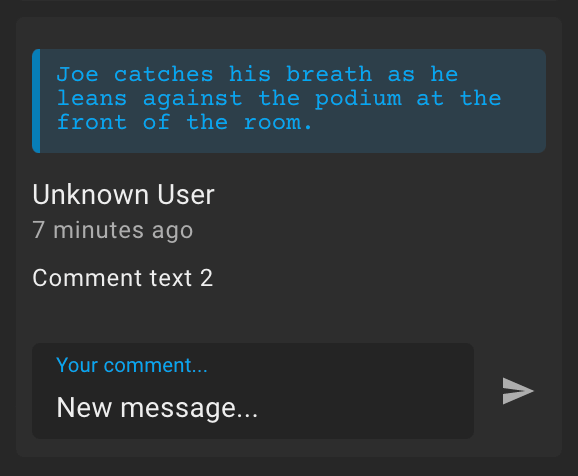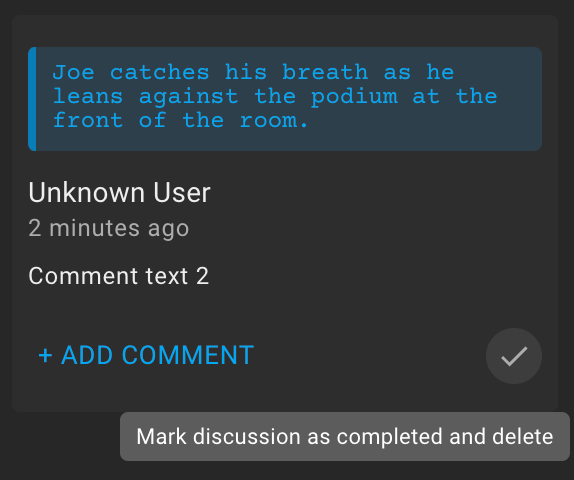Editing a Discussion
You can add a comment to the discussion or complete and delete the discussion.
To add a comment, click on the "Add Сomment" button, enter the text and click on the Paper Airplane icon.
You can also use the keyboard shortcut: "Ctrl + Enter" for Windows and Linux, or "⌘ + Enter" for macOS.
To complete a discussion and delete it, hover the cursor over the discussion and click the Apply icon.