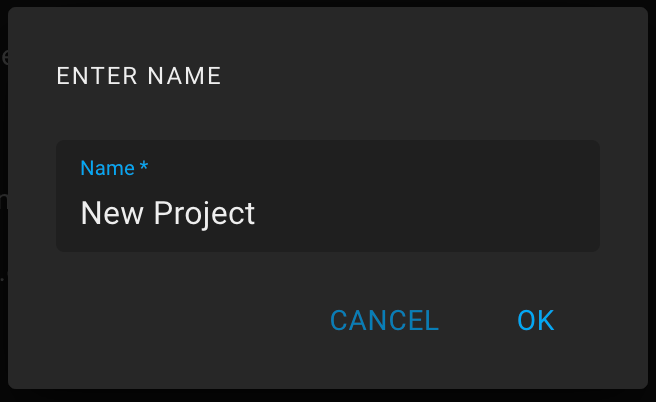Creating Projects
To create a project, go to the Projects panel in the sidebar and click the Plus icon in the header.
You can also use the keyboard shortcut: "Ctrl + M" for Windows and Linux, or "⌘ + M" for macOS.
Next, in the dialog, enter the name of the project and click on the "Ok" button.
A new project will be created and the scripts panel will automatically open, where you can create the first script of the project.